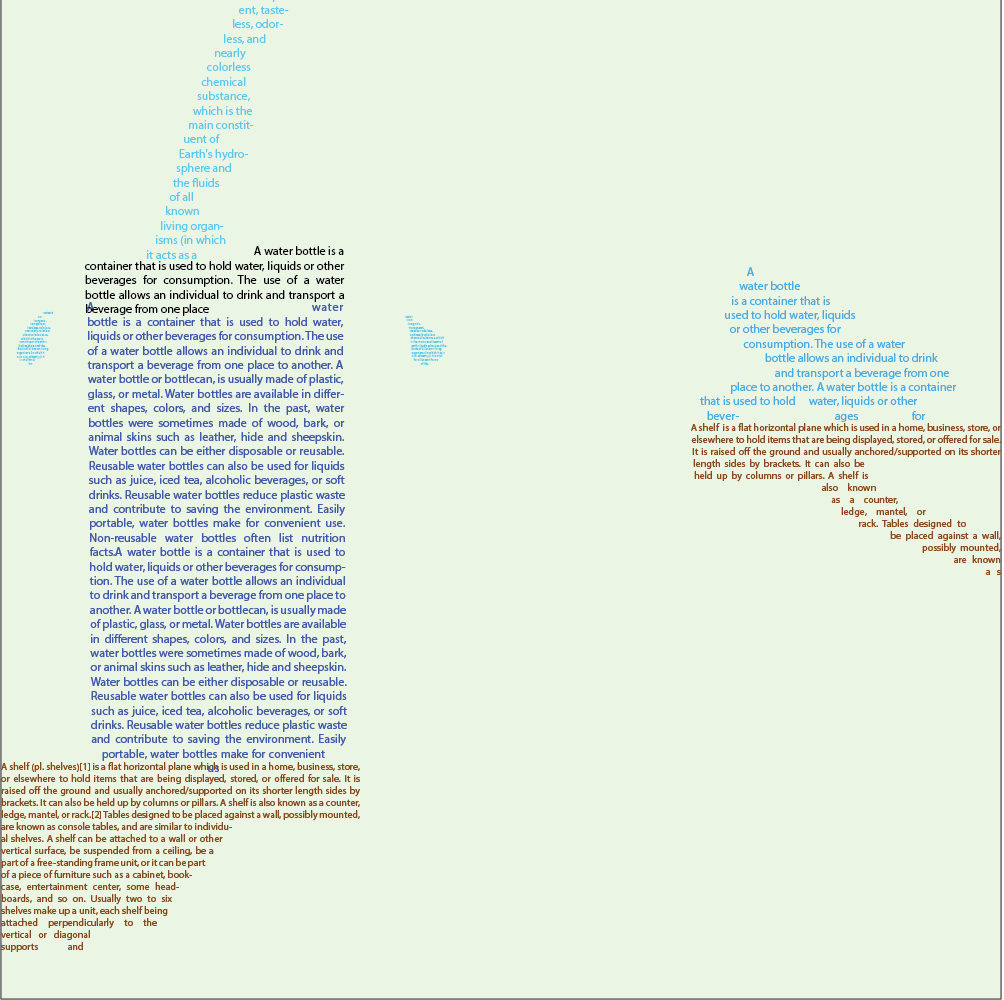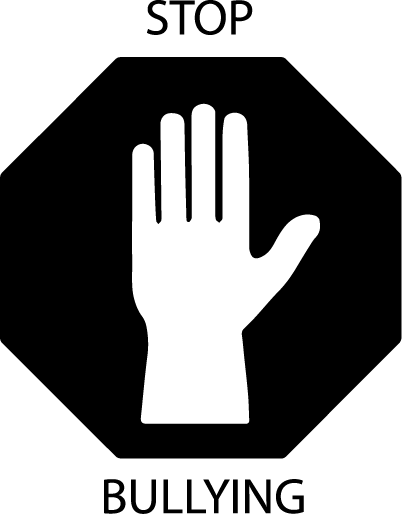This is where all my Adobe Illustrator works are located
In this project, I was required to trace a cartoon character using some tools in Illustrator. After, I had to make 3 more copies, change the color, use gradients, and add patterns. I decided to use Nate from Big Nate.
.png)
I am quite proud of this one as it turned out better than I expected.
In the project assignment below, we were required to make a picture using only text. This was done by using the text area tool. I decided to do something simple as I have absolutely no creativity.
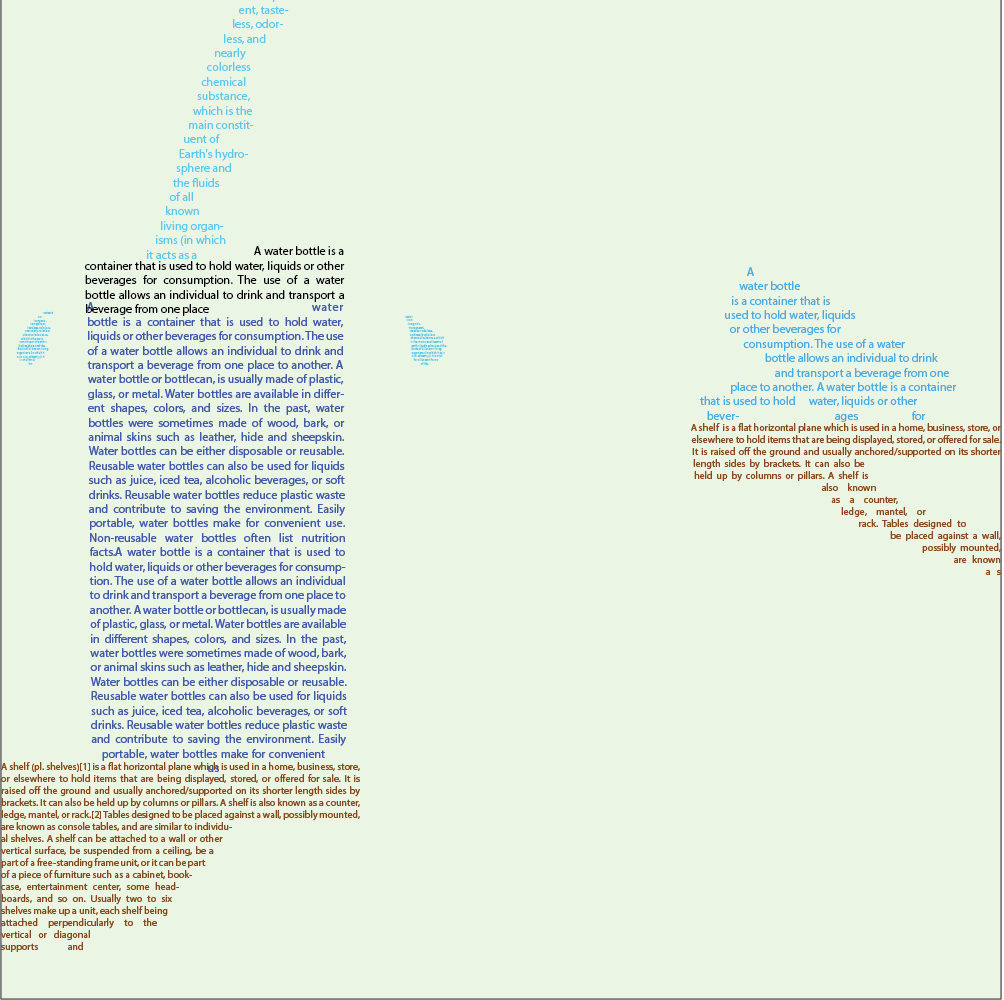
The text I used in the picture were copy and pasted from Wikipedia.
This project here was one of the first ones I ever did on Illustrator so you can imagine how bad it is. I am definetely not proud of this one.

We were required to create silhouettes of famous landmarks.
For this project, we were supposed to create a design that would then be printed onto a pink shirt for pink shirt day. I did something simple.
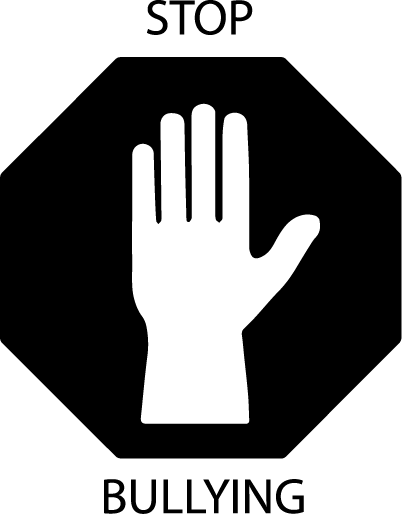
I'm not too proud of this one but it's fine I guess.
And for the final project, which is also the one I worked the hardest on, the longest on, and my favourite.

Yeah, it's a lollipop. I followed a tutorial online to get to this. I am still very proud of it, and I am extremely satisfied with the outcome :D.
Ok, these are all the projects I have done on Adobe Illustrator. Care to check out some other things that I have done?
Back to main page
.png)